| John Doe | |
|---|---|
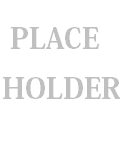
|
| Personal | |
|---|---|
| Birthdate |
January 1 |
| Gender |
Male |
| Age |
Eighteen |
| Height |
155 cm |
| Weight |
60 kg |
| Bloodtype |
O- |
| Occupation |
None |
| Ninja Information | |
|---|---|
| Affiliation |
Unaffiliated |
| Team |
None |
| Ninja Rank | |
| Nature Type |
Fire |
Infoboxes are an excellent method of describing information and data on your characters in an organized and clean display. The infobox located on the right hand side of the screen is the template that everyone is required to use for their character profiles. The reason for us making it uniform is so that it can all look structured, and as one wikia where everyone can contribute. So, how do you use these magical infoboxes? By now you've noticed the block of strange text below this text.
There are two ways to add an infobox to your character profile. When in the editing menu, you will notice a "Templates" subcategory on the right hand side. Simply clicking "Infobox" will automatically implement this infobox code if you are using the Visual editor. If you know your way around Wikia's programming language, then the other option becomes available to you. This text is the code required to add an infobox to your character. By adding the text into the Source editor and adding in the information after the = sign, it will effectively work the same as clicking the Infobox template button. The result of your hard work will be an infobox that looks identical to the one you see here on the right, only with the information being customized by you.
Usage
{{character infobox
|character name =
|image =
|birthdate =
|gender =
|age =
|height =
|weight =
|bloodtype =
|occupation =
|affiliation =
|team =
|ninja rank =
|nature type =
}}
NOTE: When adding in images, be sure to include the file extension at the end. i.e "placeholder.png" In addition, be sure that images do not exceed 200x200px. Anything larger risks stretching the infoboxes.